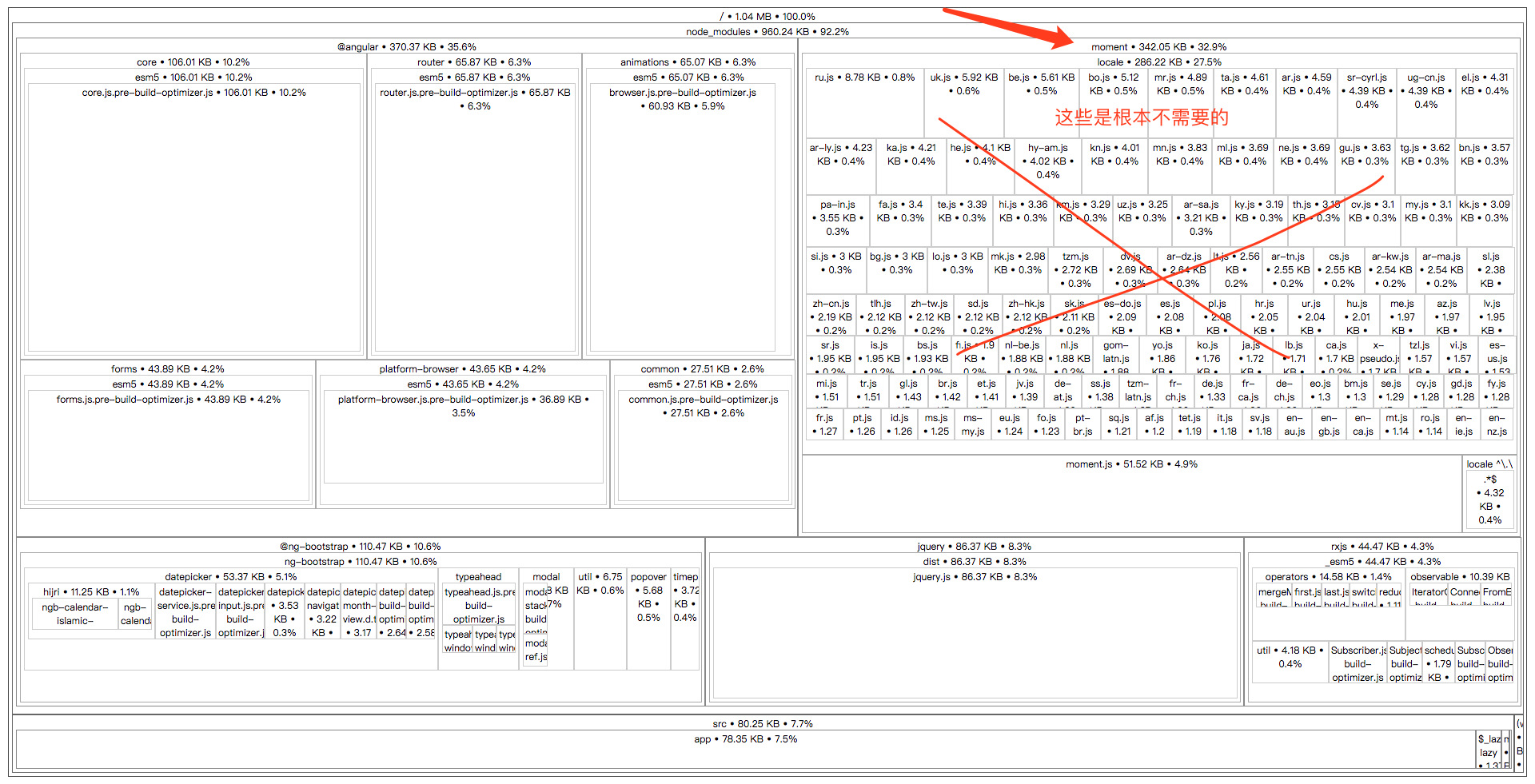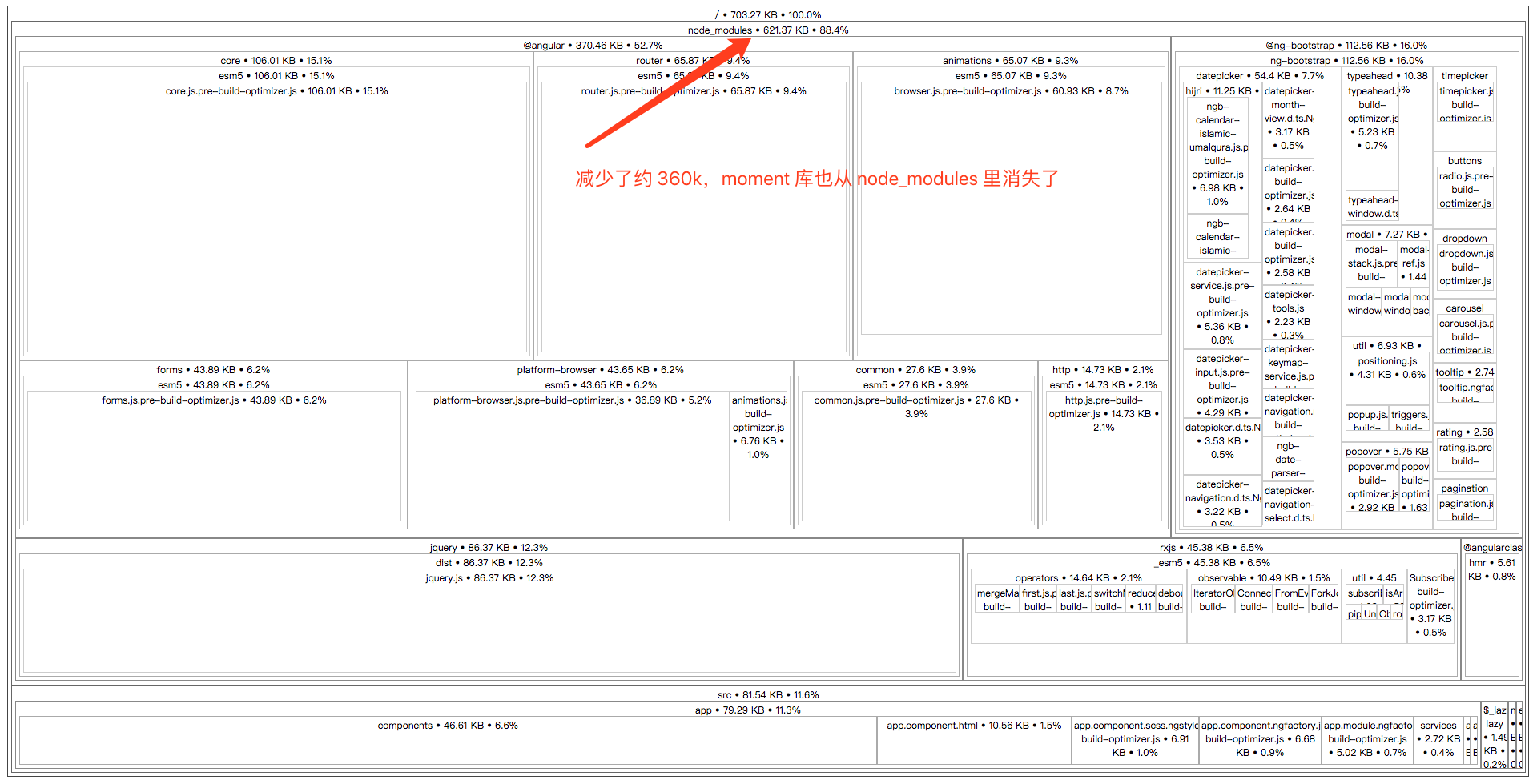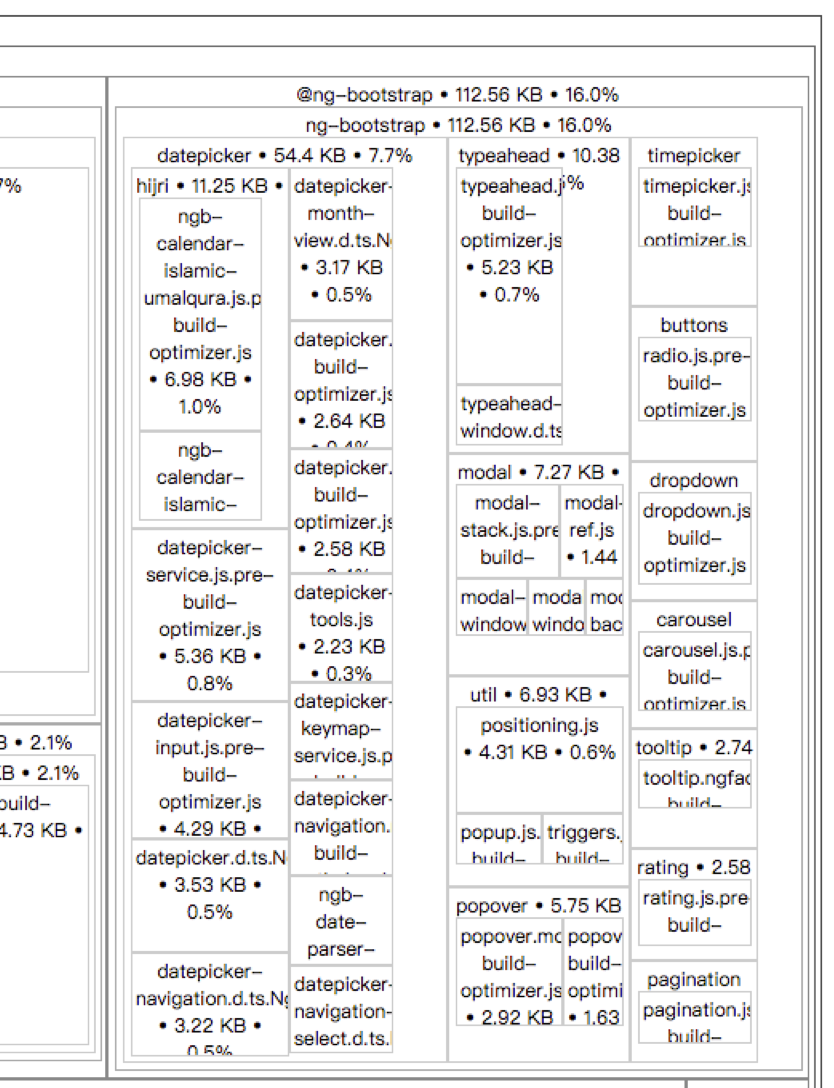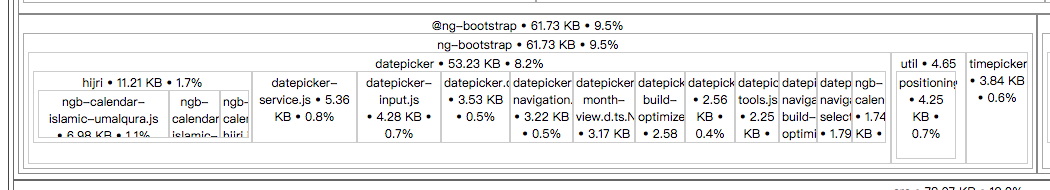摘要
本文主要讲了在 angular 项目中使用了 moment、@ng-bootstrap/ng-bootstrap、echarts 后,如何去掉其中没有用到的模块,从而减小体积。同时文中的解决方法也可以延伸到其他类似库。
moment
问题
如果在项目要用到 moment 库,在打包的时候需要注意一件事情,就是它会默认包含 locale(日期时间的国际化)库,在压缩之后会占用 286K 之多,这对于没有用到这部分功能的项目来说是非常多余的,所以应该想办法干掉。
解决
1、对于 ng-cli 的项目:
- 运行
npm uninstall moment - 运行
npm install moment --save-dev - .angular-cli.json 文件的 scripts 里加上
"../node_modules/moment/min/moment.min.js" - typings.d.ts 文件的最后加上
declare var moment: any; - 将项目中的代码
import * as moment from 'moment';全部干掉
备注:如果想应用其中某个库则需要(以 fr 为例)
- 引入:
import "moment/locale/fr"; - 使用:
moment.locale("fr");
2、对于 webpack 的项目:
在 webpack 配置文件的 plugins 里加上
1 | new webpack.ContextReplacementPlugin(/moment[\/\\]locale$/, / /) |
或者
1 | new webpack.IgnorePlugin(/^\.\/locale$/, /moment$/) |
备注:如果想应用其中某个库则需要(以 de、fr、hu 为例)
在 webpack 配置文件的 plugins 里加上
1 | new webpack.ContextReplacementPlugin(/moment[\/\\]locale$/, /de|fr|hu/) |
结果对比:(某个 ng-cli 项目)
1、通过 source-map-explorer
优化之前:
优化之后:
@ng-bootstrap/ng-bootstrap
问题
如果在项目中要用到 @ng-bootstrap/ng-bootstrap 库,要注意一下使用方法,如果按照其官网示例方式引入的话,在打包的时候会把其下所有模块引入进来,不管你用没用到。所以要想办法把没有用到的模块干掉,只引入需要的模块。
解决
以时间组件为例,官网示例:
1 | // 根模块 |
1 | // 其他需要模块 |
更改为:
1 | // 根模块 |
1 | // 其他需要模块 |
结果对比:(以只引入 NgbDatepickerModule、NgbTimepickerModule 这两个模块为例)
官网方式引入:
单独模块引入:
echarts
echarts 支持按需加载,详细的可以看官方教程的在 webpack 中使用 ECharts这部分。